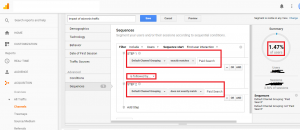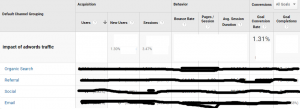Innovative SEO : Inbound Marketing Blog
Hello Friends,
Since long I was planing to share new blog post with all of you but looking for some interesting topics which can help you to gain some interesting facts. So, here we go with one of the oldest but most painful question about attribution modeling which is,
How to measure conversion of non-converted adwords clicks ?
Most of the time, we as a marketer calculate the last click conversion for adwords & based on that only we justify the ROI of adwords costing. But, we all know that with increasing smart phones & easy access to internet, user behaviour & browsing patterns are changing. Its not necessary that if user has visited your website from mobile then he will convert on mobile. S/he may first time visit your website on mobile then re-look at in office computer & finally get converted from home laptop. Now there is high probability that, user have came across your website through your adwords campaign on mobile, and then liked your facebookpage & finally got converted while looking for your website on Google.
So, a big question here is, How do you then identify such users who have actually first visited your website through your adwords campaign but converted via any other medium on your website?
If you are someone like me who do not want to go into attribution modeling or Assisted conversion to get more confused how its showing (as Assisted conversion give you even one time user has clicked on adwords ads where as we want to know how many users first introduced to our site through adwords so that we can calculate ROI for adwords cost) about then this solution is something you should try.
Step – 1 Goto Acquisition -> All Traffic -> Channels
Step – 2 Click on Add Segment above the metrics
Step – 3 Add New Segment
Step – 4 Click on Sequences
Step – 5 Select Sequence Start -> First User interaction
Step – 6 Select Default Channel Grouping -> Exactly matches -> Paid Search
Step – 7 Is followed by
Step – 8 Select Default Channel Grouping -> does not exactly matches -> Paid Search
Save the Segment & apply it.
And you are done. You can see how many user who have actually first interacted with your website through PPC but later converted through any other channel.
It will give you all details like how many new users from which channel converted through last click on your website who actually visited your website for the very first time through your adwords campaign. So, this is basically ROI of adwords.
How this metrics can help ?
- You can check your adwords campaign which are not showing conversion & cross check with this report. It might possible that, first click conversions are there but since adwords/analytics only reports last clicks conversion, its not tracked.
- You can use this segment to better target your keywords for remarketing to improve the conversion rate.
- You can use this segment to effectively calculate ROI of your adwords costing & justify it to client.
Have you tried this already ? Looking forward to know about your experience & client feedback you got on this.
Keep clicking, Keep tracking 🙂